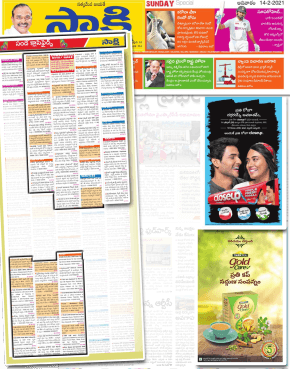Why publish All Zones Ads in the Newspaper ?
What documents are needed ?
What is a recommended Ad format to follow ?
Any Ad composing tips ?
Place Ad
Looking to Advertise in Sakshi All Zones? Get started
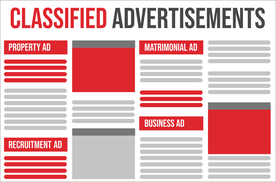
Select Ad Type & Location
Click here to select location & start booking.

Compose Ad
Enter the details of the ad in the next page.

Make Payment
Complete payment online and hassle free.
F.A.Q
Frequently Asked Questions
Please know that as per your requirement, your ad will be placed under the To Rent Section of your preferred newspaper. In order to review the ad rates and packages for advertising your To Rent Property in Sakshi, please visit the following page: http://sakshi.releasemyad.com/rates/to-rent. On this page please select the location or edition as per your requirement to proceed to the Compose Ad section where you can create your ad with the help of our online Sample Ads and ad enhancers.
Please know that you must book the ad at least 2-3 days prior to the intended ad release dates to ensure the timely release of your advertisement. Also the payment should be cleared at the same time to ensure the same through our Make Payment page. You can make the payment through our online or offline payment options which include Credit/Debit Cards, Net Banking, Cash Deposit, Cash Transfer, Cash Collection, Demand Draft or Cheque Deposits.
releaseMyAd is an online newspaper ads booking agency. We book ads for newspapers across India. To know How to Book an ad online through releaseMyAd, please visit the Online Ad Booking Tutorial at: http://www.releasemyad.com/tour.php.
To start booking the To-Rent Ad in Sakshi, please visit the followig link at: http://sakshi.releasemyad.com/rates/to-rent and select the edition as Hyderabad to proceed with the booking. In the Compose Ad page, you can create and design your ad as per your requirement with the help of ad enhancements.
At the end, you must select the ad release dates and clear the payments through the online or offline payment options on the Make Payment page which include the following options:
- Credit/Debit Cards
- Net Banking
- NEFT (Online Wire Transfer)
- Cash Deposit
- Cash Transfer
- Cash Collection
- Demand Draft
- Cheque Deposits
Please ensure that the ad is booked at least 2-3 days prior to the intended release dates in order to ensure the timely release of your advertisement.